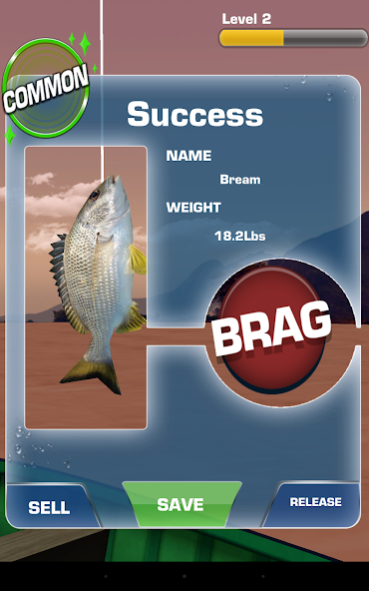Fishing 3D 1.4.6
Free Version
Publisher Description
Let’s fish in the real fishing world and explore the real fishing mania to be virtual fishing king. Cast the fishing hook and catch the fish live in our virtual fishing game. Play our amazing sport fishing game in beautiful paradise blue seas.
This best fishing pro game comes with 6 vivid environments, tons of collectibles, different kind of reels, hooks and over dozens of unique species of fishes to hunt for makes it the best (free) hunting game in the Play Store. Cast the line to hook and tire out the fish in epic struggle.
This amazing virtual fishing 3D game includes:
1. 15+ most realistic Environments from around the world.
2. 70+ exotic fishes to catch.
3 100+ missions to complete and to test your fishing skills.
4. 90+ combinations of fishing tackles for you to choose
**This app is integrated with Alphonso software. Subject to your permission, the Alphonso software receives short duration audio samples from the microphone on your device. The audio samples never leave your device, but are irreversibly encoded (hashed) into digital "fingerprints." The fingerprints are compared off-device to commercial content (e.g., TV, OTT programming, ads music etc.). If a match is found, then appropriate recommendation for content or ads may be delivered to your mobile device. The Alphonso software only matches against known audio content and does not recognize or understand human conversations or other sounds.
About Fishing 3D
Fishing 3D is a free app for Android published in the Simulation list of apps, part of Games & Entertainment.
The company that develops Fishing 3D is Brain Vault. The latest version released by its developer is 1.4.6.
To install Fishing 3D on your Android device, just click the green Continue To App button above to start the installation process. The app is listed on our website since 2017-10-27 and was downloaded 2 times. We have already checked if the download link is safe, however for your own protection we recommend that you scan the downloaded app with your antivirus. Your antivirus may detect the Fishing 3D as malware as malware if the download link to com.bestfishinggames.fishing3d is broken.
How to install Fishing 3D on your Android device:
- Click on the Continue To App button on our website. This will redirect you to Google Play.
- Once the Fishing 3D is shown in the Google Play listing of your Android device, you can start its download and installation. Tap on the Install button located below the search bar and to the right of the app icon.
- A pop-up window with the permissions required by Fishing 3D will be shown. Click on Accept to continue the process.
- Fishing 3D will be downloaded onto your device, displaying a progress. Once the download completes, the installation will start and you'll get a notification after the installation is finished.